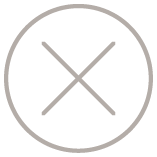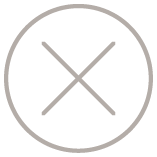In this modern and competitive digital era, we creatives must always be on top of our game when it comes to visual creation in order to help our clients develop content that suit their business objectives and target audience. Graphic Designers play a significant role in this process as they make visual ideation come to life by instilling colors, typography and motion into visuals. Their power editing tools that are used on a daily basis would be Adobe Creative Cloud Softwares such as Photoshop, Illustrator and After Effects. The duration of the visual creation process usually varies depending on the kind of asset that they are creating.
As technology evolves throughout the years, smartphone devices are getting ever more advanced with features such as triple lens camera that allow users to take photos in different angles. There are now many mobile applications available that enables us to create content directly on our smartphone devices. This is incredibly useful especially when you would want to maintain consistency of your postings on your Instagram feed or you have a promotion that you would want to shout out about on Instagram story, you could craft content easily and remotely without having the need to sit down and access designing softwares on your desktop or laptop.
As content shared on social media varies and are usually to a more lifestyle approach, pictures of the product can simply be taken easily with a mobile phone. Snap! Now you’ve got a perfect flat lay image of your product, now what? Edit them on your smartphone! The beauty of smartphone editing is that it can be done so easily, you’ll be amazed what you can do at the tip of your fingers! Here are our 5 picks of Mobile Editing Apps that you can use on your mobile for quick and easy content creation:
1. Adobe Lightroom
Adobe Lightroom for mobile is free for both IOS and Android users. This application, just like the desktop one has quick and easy features for you to enhance your images; setting the right color tones to match the theme of the content you are creating, adding effects such as texture and clarity to bring out certain features on the image you are editing as so much more. The basic editing tools such as cropping and adjusting the brightness/contrast is also available on the application.
![]()
2. StoryArt
StoryArt is an application that focuses mainly on creating content for Instagram Stories. This application is free to use on both IOS and Android smartphones. It features a handful of Instagram Story templates both static and animation as well as Story Highlight Covers that you could use for your Instagram feed. The free version of StoryArt allows you to use the free templates and edit them by changing the color theme of the templates, adding text, as well as enhancing the video or image with a bunch of filters. The paid version unlocks over 1000+ templates, 500+ story highlights, 300+ animated story templates, filters and so much more. Bring your Instagram stories to life with StoryArt!
![]()
3. VSCO
This application is nothing new in the smartphone editing world, surely this application has been a BFF to many smartphone users to enhance their images. VSCO is known for their presets in which are editable to your liking. You can create a free account and post your edited images on the VSCO feed and follow the feed of others as well. The free account limits you to only 10 presets that you can use whereas the membership gives you full access to all presets as well as video editing.
4. PicsArt
PicsArt is also another popular mobile editing application that has more advance editing features such as layering tools, brush tool, masking tool, cutout tool, as well as a number of artistic filters and effects that you could use to enhance your images. The masking tool, one of their main features enables you to merge two or more images together to make a single work of art. This application is free for all but limited to a number of editing features whereas the paid one which is called PicsArt Gold unlocks all features for you to edit like a pro.
5. Premiere Rush
Premiere Rush is the mobile version of Adobe’s desktop version of Premiere Pro. This application allows you to edit videos; merge two or more videos together, cut, split and delete scenes as well as add titles, transitions and video effects. This application is useful especially when you need a quick video edit for example a behind-the-scenes video footage or a travel vlog video that you would like to share across to your audience. The quick and simple editing features on this application allows you to save the edited video directly on your smartphone or share it directly to your Facebook, YouTube and Instagram account.
![]()
Smartphone editing surely comes in handy especially when an image or video is needed to be posted urgently. The benefit is that you can work on the visuals remotely without having the need to use your desktop. Nevertheless, we can’t deny that we still would need professional editing to be done for more complex content creations. Do you use any other mobile editing applications other than the ones we’ve mentioned above? Has smartphone editing helped you or your company in creating content on the go? Let us know :)
Related articles you might like